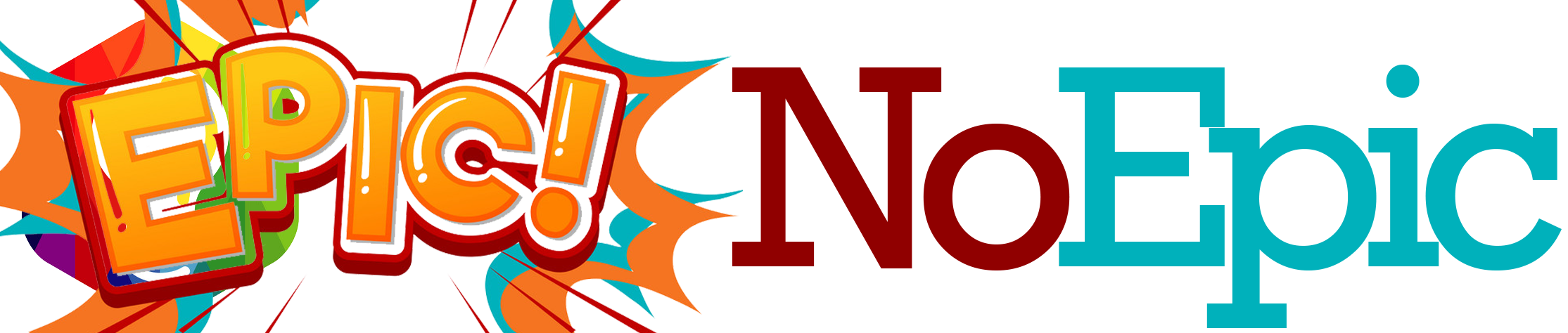Guide to Adding Locations to the Instagram Map: Ways to Increase Visibility for Businesses (2025 Edition) 🌍📱
In the rapidly evolving digital landscape of 2025, Instagram is no longer just a place for aesthetic photos or short reels—it’s a full-fledged discovery platform where audiences explore local businesses, trending experiences, and community-driven content. One of the most powerful tools driving this transformation is the Instagram Map, a feature that merges social engagement with real-world visibility. For businesses, knowing how to add locations to the Instagram Map is no longer optional—it’s a key growth strategy that connects your brand with local audiences searching for products or experiences like yours.
🌐 What Is the Instagram Map for Businesses?
The Instagram Map is an interactive discovery tool that allows users to explore posts, stories, and reels based on their geographical location. Imagine Google Maps—but powered by visuals, emotions, and community interactions. When a user opens the Instagram Map, they can see nearby restaurants, shops, salons, and events through posts shared by real people.
For a business, this means one thing: your physical location can appear directly in front of potential customers searching for experiences or products in your area. If your café, store, or studio is pinned on Instagram’s Map, your brand can attract organic traffic, both online and in person.
💡 Why Adding a Location Matters for Businesses
Adding your business to the Instagram Map offers benefits that go far beyond aesthetics—it’s a critical part of digital visibility and trust-building.
| Advantage | Business Impact |
|---|---|
| 📍 Local Discoverability | People nearby can find your shop, restaurant, or office through Instagram’s Explore Map. |
| 📈 Higher Engagement | Posts tagged with locations gain up to 79% more engagement (source). |
| 🧭 Better SEO Integration | When synced with Meta Business Suite and Google Maps, your brand ranks higher in local searches. |
| 👥 Community Growth | Customers can tag your location, increasing organic visibility through user-generated content. |
| 💼 Professional Credibility | Verified locations add authenticity and trustworthiness to your brand profile. |
Essentially, adding your business to the map helps bridge the gap between your online presence and physical reality.
🧭 How the Instagram Map Works for Business Accounts
When you or your customers tag your business’s location in their posts, Instagram’s algorithm automatically categorizes that content on the Map. This allows anyone browsing nearby areas or searching for related keywords (like “cafés in Istanbul” or “yoga studios in London”) to discover your page.
Instagram pulls location data primarily from Meta’s Business Directory and Facebook’s Places API, so managing your location properly ensures consistency across both platforms.
🪄 Step-by-Step: How to Add Your Business to the Instagram Map
There are several methods to add your business location to the Instagram Map. The process depends on whether you’re creating a brand-new listing or updating an existing one.
Method 1: Create a Custom Location via Instagram (New in 2025)
Instagram now allows verified users and businesses to create custom locations directly in the app.
- Open Instagram → tap the “+” icon to create a post or story.
- Upload your content and tap “Add Location.”
- Type your business name. If it doesn’t appear, tap “Create New Location.”
- Set your map pin to the exact address.
- Enter your business name, category (e.g., restaurant, studio, salon), and postal details.
- Tap Done.
Your location will appear on the Instagram Map within minutes, visible to anyone searching locally.
Method 2: Add Your Location via Facebook Business Page
For full integration across Meta platforms, it’s still best practice to create your location on Facebook first.
- Go to your Facebook Business Page.
- Navigate to About → Location → Add Address.
- Enter your business name, full address, and category.
- Save changes and ensure the page is public.
- Wait for synchronization—Instagram will automatically index your new location within a few hours.
Method 3: Use Meta Business Suite for Verified Multi-Location Brands
If your company operates multiple branches, the Meta Business Suite provides advanced location management.
- Log in to Meta Business Suite.
- Go to Business Settings → Locations → Add Location.
- Fill out all details accurately and upload business verification documents if requested.
- Once verified, your location appears on both Facebook and Instagram Maps with increased visibility.
Method 4: Cross-Link with Google Maps
To maximize your online footprint, align your Meta and Google listings.
- Add or claim your business on Google Business Profile.
- Ensure your address, name, and phone number match exactly with your Instagram info.
- Add images, reviews, and opening hours.
This synergy strengthens your local SEO, ensuring your business shows up consistently across discovery platforms.
🧩 Example: A Café Leveraging the Instagram Map
Imagine you own “Cozy Bean Café” in Amsterdam. You add your business location using Meta Business Suite, and soon, your café pin appears on Instagram’s Map. When locals search “coffee near me,” they see your café along with photos tagged by real customers enjoying your drinks. Each tag acts like a micro-advertisement. As more people tag your café, your visibility compounds, driving both digital and physical visits.
🎯 Best Practices to Increase Visibility After Adding a Location
Adding a location is only the first step—how you use it determines your growth potential.
- Encourage customers to tag your business in their posts and stories. Offer small incentives like discounts for tagged posts.
- Feature user-generated content by sharing customers’ tagged posts in your stories.
- Optimize captions with local keywords (e.g., “Best brunch in Brooklyn” or “Handmade ceramics in Lisbon”).
- Post consistently from your business location to strengthen your map ranking.
- Engage with local content—comment on posts from nearby businesses or creators.
The more your brand interacts locally, the more Instagram’s algorithm associates your profile with that geographical area.
🧠 Common Mistakes Businesses Make
Even experienced marketers make avoidable errors when setting up their locations.
- Using inconsistent address formats across Instagram, Facebook, and Google.
- Creating duplicate location entries.
- Adding emojis or symbols in the location name (reduces visibility).
- Forgetting to claim existing business pages before creating new ones.
- Leaving the map pin slightly off—accuracy matters for search rankings.
📊 Quick Comparison: Methods for Adding Business Locations
| Method | Best For | Verification Required | Map Visibility | Processing Time |
|---|---|---|---|---|
| Instagram App | Small businesses & creators | No | Local Map | Instant |
| Facebook Business Page | Single locations | Optional | Instagram + Facebook | 1–2 hours |
| Meta Business Suite | Multi-branch companies | Yes | All Meta Platforms | 24 hours |
| Google Maps Integration | Local SEO boost | Yes | Cross-platform | 24–48 hours |
📈 Advanced Tips for Business Visibility
- Geo-target your ads to reach users who recently interacted with your map location.
- Use branded hashtags with your location (e.g., #CozyBeanAmsterdam).
- Collaborate with local influencers—they’ll tag your location, bringing in targeted traffic.
- Monitor Map Insights: Under “Professional Dashboard → Insights → Locations,” track impressions and engagement by region.
- Keep visual consistency: Use cohesive filters and branding across all tagged posts to make your map gallery stand out.
💬 FAQs
1. How long does it take for my business to appear on the Instagram Map?
Usually within minutes if added through Instagram, or up to 24 hours through Facebook or Meta Business Suite.
2. Can I edit or delete a location later?
You can edit minor details, but deleting a location isn’t supported. You can, however, report duplicates to Meta.
3. Do I need a Facebook Page to create a location?
No, but having one helps verify your business faster and improves visibility.
4. Will tagging my location in posts increase reach?
Yes! Posts with geotags get more engagement and impressions.
5. Can customers create a location for my business?
Yes, but it’s better to claim and verify the location yourself for accuracy.
6. Does the Instagram Map support online businesses?
Currently, it’s optimized for physical places, but service-based brands can still tag cities or landmarks.
7. Can I use hashtags with locations for better results?
Absolutely. Combining local hashtags and locations enhances discoverability.
8. Is there a cost for adding a business location?
No, it’s completely free.
9. Can multiple people manage a business location?
Yes, admins under your Meta Business Suite can manage multiple locations.
10. How do I know if my location is performing well?
Use Instagram Insights to monitor reach, profile visits, and post interactions tied to location tags.
🔍 People Also Asked
How do I get my business featured on Instagram Map searches?
Stay active, encourage tagging, and maintain accurate business information.
Can I run ads targeting people near my location?
Yes, through Meta Ads Manager you can set up geo-targeted ad campaigns.
Why isn’t my business appearing on the Map after creating it?
It may take time for indexing, or you may need to verify your business on Meta.
Can I view customer posts tagged with my location?
Yes, go to your location page and browse all public posts and reels tagged there.
Is Instagram Map available globally?
Yes, by 2025, it’s accessible in nearly all regions.
🌈 Final Thoughts
The Instagram Map is transforming how users connect with local businesses. It’s not just a navigation feature—it’s a digital storefront that lets potential customers see your brand through authentic, user-generated content. For businesses, adding your location to the map isn’t a small technical step—it’s an investment in visibility, credibility, and community engagement.
Whether you’re running a cozy café, a fitness studio, or a boutique shop, your map presence can turn casual browsers into loyal customers. So take the time to pin your business, encourage customers to tag it, and watch your local reach expand both online and offline. 🌍✨
You should also read these…
- closedad.com – music restrictions on tiktok business accounts
- surgeblog.com – excellent insulation results with polyethylene foa
- olddry.com – screen resolution issues game display settings gui
- beofme.com – spin the wheel the most fun way to choose anything
- spyfrogs.com – nat type error fixing console connection problems
- axtly.com – you will be surprised to hear the uses of pe foam
- closedad.com – competition and algorithm challenges on tiktok
- huesly.com – ukraine peace talks a practical guide to reading f
- getaluck.com – top 10 underrated destinations to visit in 2025
- soturk.com – cnc cut foam precision engineering for complex des