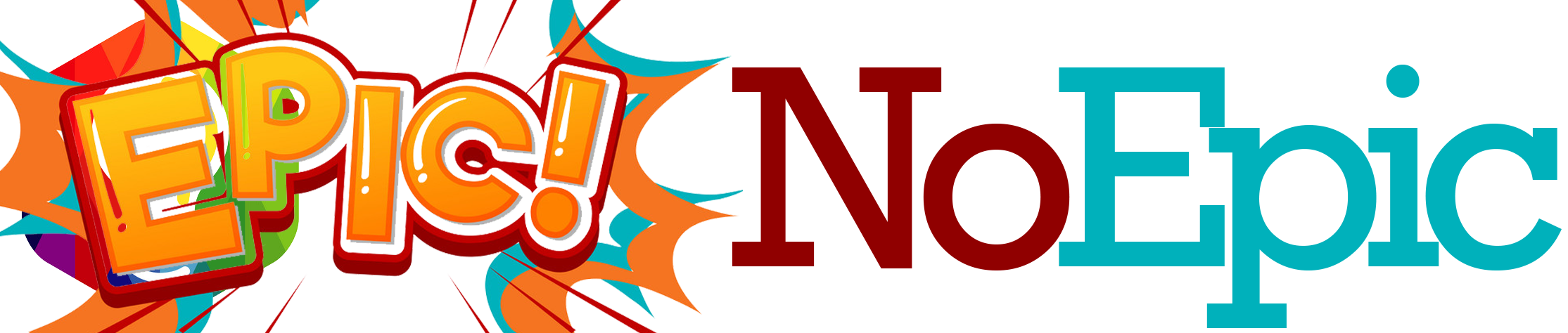🛡️ Unable to Connect to Games While Using VPN: Full Fix Guide for Gamers
If you’ve ever tried to launch an online game while your VPN is running — maybe because you wanted extra privacy, a different game region, smoother routing, or to avoid ISP throttling — only to be slammed by “Unable to Connect to Server,” “Connection Timed Out,” “Login Failed,” or even instant disconnections that happen every time you attempt to join a match, then you already know how unbelievably frustrating gaming-with-VPN issues can be 😩🎮. Many players assume a VPN should magically improve or stabilize their connection, but the truth is that VPNs often introduce entirely new problems, such as blocked ports, delayed authentication, game server bans, strict routing policies, and NAT restrictions, something widely confirmed in networking write-ups found in How-To Geek (https://www.howtogeek.com) and PC Gamer (https://www.pcgamer.com).
The good news is that VPN-related gaming failures are not mysterious at all — once you understand why most games treat VPN traffic suspiciously and how game servers prioritize direct connections, you can fix the issue, improve your routing, and even keep using your VPN safely without losing access to your favorite titles. This guide breaks everything down in a detailed yet conversational way, providing every practical solution you need.
⭐ Definition: Why Can’t Games Connect While Using a VPN?
When a VPN is enabled, all your traffic is routed through a remote server before reaching the game’s servers. This changes:
• your IP address
• your region
• your routing path
• your NAT type
• your port availability
• your latency
• your authentication process
Online games expect stable, direct, low-latency connections with consistent IP behavior. VPNs can disrupt this in multiple ways:
• incompatible routing
• blocked VPN IP ranges
• encrypted packets causing delays
• mismatched regions
• strict NAT
• authentication failures
As a result, many games refuse VPN traffic entirely.
⭐ Why VPN Causes Connection Problems in Games
Here are the most common reasons:
1️⃣ Game Servers Block VPN IP Ranges
Large VPN services recycle thousands of shared IPs. Game developers often block them to prevent smurfing, cheating, DDOS attempts, or region abuse.
2️⃣ VPN Increases Ping or Causes Packet Loss
Encrypted routing → slower handshakes → connection timeouts.
3️⃣ NAT Type Becomes Strict
VPNs force a double NAT setup, breaking matchmaking and voice chat.
4️⃣ Wrong Region Selected Automatically
If your VPN routes you to Brazil while you’re trying to play on EU servers, the handshake may fail entirely.
5️⃣ Ports Used by the Game Are Blocked
VPN tunnels don’t always support:
• UDP 3074
• UDP 27000–27050
• platform-specific ports
If even one required port fails, the game cannot connect.
6️⃣ Anti-Cheat Conflicts
Some anti-cheat systems detect VPN masking as suspicious behavior and block server authentication.
7️⃣ ISP-Level Restrictions
ISPs sometimes interfere with VPN traffic, creating unstable routing.
8️⃣ Overloaded VPN Servers
If the VPN server is at capacity, packet delay makes normal gameplay impossible.
⭐ Table: Game Symptoms and Likely VPN Causes
| Symptom | Likely Reason | Meaning |
|---|---|---|
| Cannot login | VPN IP blocked | Game denies authentication |
| Stuck at loading | High ping via VPN | Timeout before handshake |
| Matchmaking fails | Strict NAT | VPN blocks needed ports |
| Disconnects mid-game | Packet loss | VPN server overload |
| Voice chat not working | Blocked UDP | VPN tunnel doesn’t support it |
| Only works on hotspot | ISP blocking VPN | Routing issue |
⭐ Full Fix Guide: How to Solve VPN Game Connection Issues
1. Switch to a VPN Server Located Near the Game Server
Choosing a server physically close to your desired game region drastically improves:
• ping
• routing stability
• handshake success
• packet flow
For example: EU players should choose Frankfurt/London instead of a random US node.
2. Use a VPN Protocol That Supports Gaming Traffic
Some VPN protocols are too slow, too restrictive, or not built for real-time gaming.
Best choices:
• WireGuard (fastest)
• IKEv2 (stable for mobile/console networks)
• OpenVPN UDP (good balance)
Avoid:
• OpenVPN TCP (too slow)
• L2TP (unsupported by many games)
• SOCKS5 proxies (partial routing)
3. Enable Split Tunneling
Split tunneling allows:
• the game to use your normal connection
• everything else (browser, apps) to use the VPN
This keeps the privacy of a VPN without breaking game connectivity.
4. Choose a VPN With Anti-DDoS or Gaming-Optimized Servers
Some VPN providers offer optimized routes for gaming. These servers:
• reduce packet loss
• avoid blacklisted IP ranges
• maintain stable NAT behavior
If your VPN supports “Game Mode,” use it.
5. Use a Static or Dedicated IP VPN
A dedicated IP means you aren’t sharing your IP with thousands of users. Benefits:
• less likely to be banned
• stable NAT type
• consistent region
• fewer authentication failures
This is one of the most reliable methods to avoid VPN-related blocks.
6. Change Region in the Game Client
If your VPN routes you to a location far away from your real region, change the game region manually.
7. Disable the VPN During Login Only
Some games block login traffic but allow gameplay.
Login → then enable VPN → game continues working in some cases.
8. Switch From Wi-Fi to Ethernet
VPN traffic on Wi-Fi increases jitter and packet loss. Ethernet stabilizes:
• tunneling
• routing
• handshake timing
9. Whitelist the Game in Your Firewall
Even with a VPN, your firewall may block the game executable.
Add exceptions for both the game and the launcher.
10. Try a Different VPN Provider
Some VPNs are simply better for games because:
• not all IP pools are blacklisted
• routing paths differ
• anti-cheat compatibility varies
NordVPN, Surfshark, Mullvad, and ExitLag (routing tool) are popular among gamers.
⭐ Extra Fixes for Console Gamers
Consoles are more sensitive to VPN routing.
PlayStation / Xbox / Switch
• Use VPN on your router (not console)
• Enable UPnP
• Avoid strict NAT by not double-tunneling
• Use wired connection
• Switch DNS to Cloudflare
• Restart router after enabling VPN
Consoles struggle with VPN setups unless configured correctly.
⭐ Extra Fixes for macOS Users
• Use IKEv2 (best stability for macOS)
• Disable Private Relay
• Reset DNS cache:
sudo dscacheutil -flushcache
• Allow VPN + game app through macOS Firewall
• Disable iCloud sync temporarily
⭐ Real-Life Examples
Example 1: Valorant Login Block
A player kept getting “VAN 1067 VPN/Proxy Detected.”
Cause: VPN IP flagged by Riot.
Fix: Switched to a dedicated IP → logged in instantly.
Example 2: Fortnite Matchmaking Timeout
Cause: VPN server overloaded → packet delay too high.
Fix: Switched protocol to WireGuard → stable matchmaking.
Example 3: Apex Legends Cannot Connect
Cause: Game region set to Singapore while VPN routed to Netherlands.
Fix: Matched region → connection restored.
⭐ Anecdote: The Unexpected VPN Hero
A gamer had constant packet loss in Warzone on normal internet.
Out of curiosity, he enabled his VPN, thinking it would make it worse.
To his surprise, packet loss disappeared — the VPN rerouted around a broken ISP path.
This showed that while VPNs often cause issues, sometimes they’re the unexpected fix.
⭐ Metaphor: VPN + Gaming Is Like Mailing a Letter Through a Friend’s House 📬
Normally you send your letter directly to the receiver.
With a VPN, you first mail it to a friend’s house, who then sends it onward.
If your friend is slow, busy, or lives far away, the letter arrives late — or not at all.
Games work the same way: routing detours cause connection failures.
⭐ Simple Diagram: Why VPN Breaks Game Connections
Game → VPN Server → ISP Routing → Game Data Center
↓
If VPN adds delay or blocks ports → No Connection
⭐ Conclusion
Being unable to connect to games while using a VPN happens because VPNs alter your IP, region, routing path, NAT behavior, port availability, encryption overhead, and authentication flow, causing many game servers to reject or fail to respond to your connection request, but every one of these issues can be solved by choosing the right VPN server, switching protocols, enabling split tunneling, using a dedicated IP, disabling VPN on login, optimizing router settings, or switching from Wi-Fi to Ethernet, ultimately letting you stay protected and stay connected 🎮✨. With the right adjustments, VPN + gaming can work beautifully together.
❓ 10 Specific, Niche FAQs
1. Why does my VPN only break matchmaking but not login?
Matchmaking uses UDP ports that the VPN blocks.
2. Why does only one game disconnect when using a VPN?
Some games block more VPN ranges than others.
3. Why does WireGuard work better than OpenVPN?
It’s faster and built for real-time traffic.
4. Why does VPN give me Strict NAT on console?
Double NAT through VPN server.
5. Why does VPN fix packet loss but break authentication?
Routing improves but anti-cheat rejects the IP.
6. Why do mobile VPNs fail more often?
Mobile networks use CGNAT + unstable IP rotations.
7. Why do games block VPNs more during ranked modes?
To prevent smurfing and region manipulation.
8. Why does my ping look fine but I still can’t connect?
Handshake happens before ping measurement.
9. Why does changing protocols fix the issue?
Different protocols use different ports and routing paths.
10. Why does enabling VPN on router work better than PC?
It avoids software conflicts and improves NAT handling.
🤔 People Also Asked
1. Why can I play only some games with a VPN?
Different server infrastructures have different filtering rules.
2. Why do VPN IPs get banned so often?
Shared IPs are abused by thousands of users.
3. Why does my game lag only when VPN is active?
VPN increases routing distance.
4. Why does VPN sometimes improve game performance?
It bypasses poorly optimized ISP routes.
5. Why does the game disconnect when switching VPN servers?
IP change invalidates the session handshake.