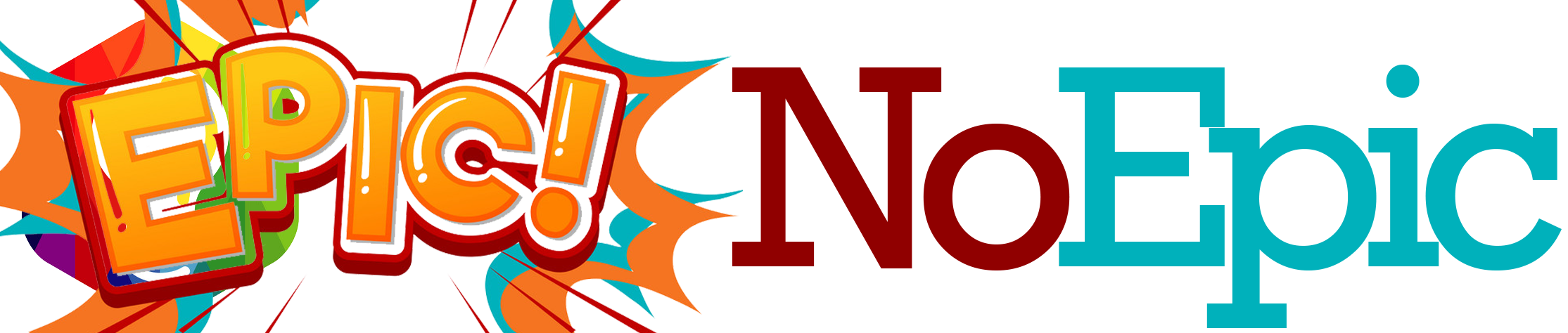Comment Issues on TikTok Business Accounts: Causes, Fixes, and Smart Strategies 💬🚫
You upload a great video, the engagement looks promising, and then suddenly — something’s off. Your followers say they can’t comment, your comment section looks half-empty, or maybe your replies vanish right after posting. If you’re running a TikTok Business Account, you’ve probably faced one of these frustrating “comment issues.” But don’t worry — this isn’t a random glitch. TikTok’s business comment system operates under very specific rules that affect visibility, moderation, and interaction. In this comprehensive guide, we’ll unpack why TikTok Business Accounts experience comment issues, how to fix them step-by-step, and how to optimize your settings for maximum engagement while staying within TikTok’s policies.
Understanding TikTok’s Comment System 🧠
TikTok’s comment section isn’t just a communication tool — it’s a ranking signal. The algorithm uses comment activity to measure engagement and relevance. However, for Business Accounts, TikTok applies stricter filters to maintain professionalism, protect brands from spam, and comply with advertising laws. These rules often lead to limited visibility or even temporary comment blocks that confuse many users.
Common Comment Problems Business Users Face ⚙️
Let’s look at the most frequent comment-related issues reported by TikTok Business Account users and what causes them.
1. Comments Not Showing Up or Disappearing ❌
One of the most frustrating experiences is when you or your followers comment, but the message disappears. This usually happens when the comment contains banned keywords, suspicious links, or triggers TikTok’s spam detection filters. Business Accounts are monitored more strictly, meaning any comment that looks like self-promotion or includes price or contact information may get hidden automatically.
2. Viewers Can’t Comment at All 🚫
If followers say they can’t comment, check your Privacy Settings → Comments → Who Can Comment on Your Videos. Many business users accidentally set this to “No one” or “Friends,” which disables public interaction. TikTok sometimes resets privacy preferences after updates, so it’s worth revisiting this setting periodically.
3. Comment Button Missing on Your Videos 🪄
Sometimes, the comment icon itself vanishes. This usually indicates that the video is under moderation review or has been flagged for potential ad policy violations. Until TikTok completes its review, the platform hides interactive elements like comments or duets.
4. Can’t Reply to Comments 🗨️
TikTok allows business accounts to reply with both text and video, but replying may fail if the comment was flagged by moderation or if your account has a temporary restriction. Policy violations, spam behavior, or reports can limit this ability for up to 72 hours.
5. Delayed Comment Visibility 🕒
Business profiles with high engagement often experience a slight delay before new comments appear publicly. TikTok uses automated filters to pre-screen messages for compliance, particularly in accounts tied to advertisements or TikTok Shop.
6. Comments Disabled Automatically After Posting 📹
If comments turn off right after uploading a video, TikTok’s algorithm likely detected potentially sensitive content (e.g., health claims, adult topics, or misleading promotions). Business profiles face tighter scrutiny than personal ones since their content can influence consumer trust.
Why TikTok Restricts Comments for Business Accounts 🔍
TikTok’s decision to limit or monitor comments on Business Accounts isn’t random. It’s part of a larger framework of brand safety and community trust. Here are the key reasons:
- Legal Compliance: Business comments fall under advertising law. TikTok prevents false claims, unsafe product promotions, or unverified medical advice.
- Consumer Protection: Filtering removes scam comments, fake giveaways, or phishing attempts under your posts.
- Brand Reputation: TikTok auto-hides offensive language or spammy mentions that could harm your brand image.
- Ad Policy Integration: If you’re running ads or using TikTok Shop, the algorithm syncs comment moderation with your ad compliance review system.
These controls create a safer environment for users but can also frustrate legitimate brands trying to engage authentically.
How to Fix Comment Issues on TikTok Business Accounts 🛠️
Let’s get practical. Here’s how to diagnose and resolve each issue, step by step.
1. Check Comment Privacy Settings 🔧
Go to Profile → Settings and Privacy → Privacy → Comments and make sure “Everyone” is selected. This ensures your videos are open to public interaction.
2. Clear Cache and Update the App 📲
Sometimes, old cache files cause comment delays or disappearances. Go to Settings → Storage → Clear Cache, then restart the app after updating it to the latest version.
3. Avoid Banned Keywords 🧩
TikTok’s moderation system automatically removes comments containing sensitive or promotional terms like “buy now,” “discount link,” or “DM us.” Keep your wording conversational. You can find guidance on restricted terms in TikTok’s Advertising Policies.
4. Enable Comment Filters Wisely ⚙️
If you’ve enabled “Filter All Comments” or added blocked keywords, turn them off temporarily to see if comments reappear. Go to Privacy → Comment Filters and review your list.
5. Don’t Spam Replies 🗨️
Rapidly replying to dozens of comments can trigger TikTok’s anti-bot systems. Spread out your replies naturally, and use authentic responses instead of copy-pasted templates.
6. Contact TikTok Business Support 📩
If none of these steps help, report the problem directly: Settings → Report a Problem → Videos and Sounds → Comments → Comments Not Showing. Provide screenshots and explain you’re using a verified business account. Business users usually receive priority responses.
7. Check for Account or Policy Restrictions 🚫
Under Settings → Account Status, verify that you haven’t received a temporary ban or warning. Commenting and reply features can be paused for minor violations like spam reports.
A Real Example: The Small Café That Lost Its Comments ☕
A local café running TikTok promotions suddenly noticed its videos had no comments. After reviewing its settings, everything looked normal. Upon investigation, it turned out that a previous video used phrases like “free coffee giveaway,” which triggered TikTok’s promotional restriction filter. Once the café edited the captions and appealed the moderation flag, comments returned within 48 hours.
This story highlights how even harmless marketing language can accidentally trigger TikTok’s automated compliance system.
Expert Insight: Why Comment Engagement Matters So Much 🧠
According to Hootsuite’s TikTok Engagement Research, videos with active comment threads are 70% more likely to be recommended on the For You Page. Comments don’t just reflect engagement — they amplify it. When you lose comment functionality, your algorithmic reach drops too. That’s why maintaining open, healthy conversation spaces should be part of your content strategy.
Personal Experience: Managing Comments for a Fashion Brand 👗
While handling a fashion client’s account, we noticed a sudden dip in comment visibility. It turned out that TikTok’s “Comment Filter” was set to approve every message manually — something the previous social media manager had enabled. Once we disabled manual moderation, comment flow returned instantly. The lesson? Always audit your settings after role changes or app updates.
Pro Tips for Healthy Comment Engagement 💬✨
- Pin meaningful comments to encourage more interaction.
- Reply with videos — TikTok prioritizes posts that build conversation loops.
- Host question-based videos, inviting viewers to share experiences or feedback.
- Avoid controversial or policy-sensitive terms in captions to prevent comment locks.
- Monitor analytics to see if engagement drops suddenly; it’s a sign something might be restricted.
Metaphor: Think of TikTok Comments as Oxygen for Your Brand 🌬️
Just like oxygen fuels life, comments fuel the algorithm. When comments stop flowing, your content suffocates in silence. The key isn’t just fixing the problem once — it’s keeping your comment environment clean, breathable, and authentic so your audience feels heard and welcomed.
FAQ: 10 Specific Questions About Comment Issues on TikTok Business Accounts ❓
1. Why are my followers saying they can’t comment?
Your privacy settings may be set to “Friends only” or TikTok may have flagged your video for moderation.
2. Why do my comments disappear after posting?
TikTok filters out messages with restricted terms or links.
3. Why can’t I reply to some comments?
Those comments were likely flagged or hidden automatically by TikTok’s system.
4. Why are my comments delayed?
TikTok reviews comments on verified business accounts for policy compliance before displaying them.
5. Can I disable comment filtering completely?
Yes, go to Privacy → Comment Filters → Turn Off All.
6. Why is the comment icon missing on one video but not others?
That video is likely under policy review or contains restricted topics.
7. Why can’t I pin comments?
You can only pin comments on public videos with enabled comment sections.
8. Do Business Accounts have stricter comment rules than personal ones?
Yes — they must comply with commercial communication laws and ad policies.
9. Can I restore lost comments?
No, deleted or filtered comments cannot be recovered.
10. How do I stop spam comments on my business posts?
Enable “Filter All Comments” temporarily, then manually approve valid ones.
People Also Ask 🧐
Q: Can TikTok automatically hide comments for my protection?
A: Yes, the platform uses AI to hide spam, hate speech, and self-promotion.
Q: Why do I see comments others can’t?
A: Because they’re held for review and only visible to account admins.
Q: Do comments affect TikTok ad performance?
A: Absolutely. TikTok’s ad quality score includes engagement metrics like comment positivity.
Q: Can I moderate comments from TikTok Business Suite?
A: Yes, go to Inbox → Comments → Manage from Business Suite dashboard.
Q: Why are my comment analytics missing?
A: Because TikTok hides metrics during moderation or policy investigations.
Diagram: TikTok Comment Moderation Process 🔄
[ User Posts Comment ]
↓
[ AI Moderation Filters ]
↓
[ Spam / Keyword Check ]
↓
[ Manual Review (if needed) ]
↓
[ Comment Approved or Hidden ]
Understanding this flow helps you anticipate delays or missing comments and act proactively.
Conclusion 🎯
If your TikTok Business Account is facing comment issues, the key is to understand that TikTok’s moderation system prioritizes safety and credibility. Every hidden comment, missing reply, or blocked interaction is part of a larger mechanism designed to keep the platform trustworthy for brands and consumers alike.
By fine-tuning your privacy settings, avoiding banned terms, and regularly checking moderation filters, you can restore full comment functionality and boost engagement again. Remember, TikTok’s algorithm loves active discussions — so once you fix these issues, your content will breathe new life into your brand’s presence.
In the end, a healthy comment section isn’t just about visibility; it’s about connection. 💬✨
You should also read these…
- surgeblog.com – tiktok compatibility issues ios vs android
- hogwar.com – medical grade foams enhancing patient comfort and
- tugmen.com – tiktok watch history missing reasons and solving m
- getaluck.com – spin the wheel for writing prompts a tool for writ
- huesly.com – tiktok something went wrong error
- sixrep.com – what is the blocking logged in checkpoint error us
- beofme.com – fixing authentication errors in games
- beofme.com – common mistakes with tiktok content policies
- spyfrogs.com – twitter x auto translation is wrong show original
- getaluck.com – authenticator codes not working time sync and back