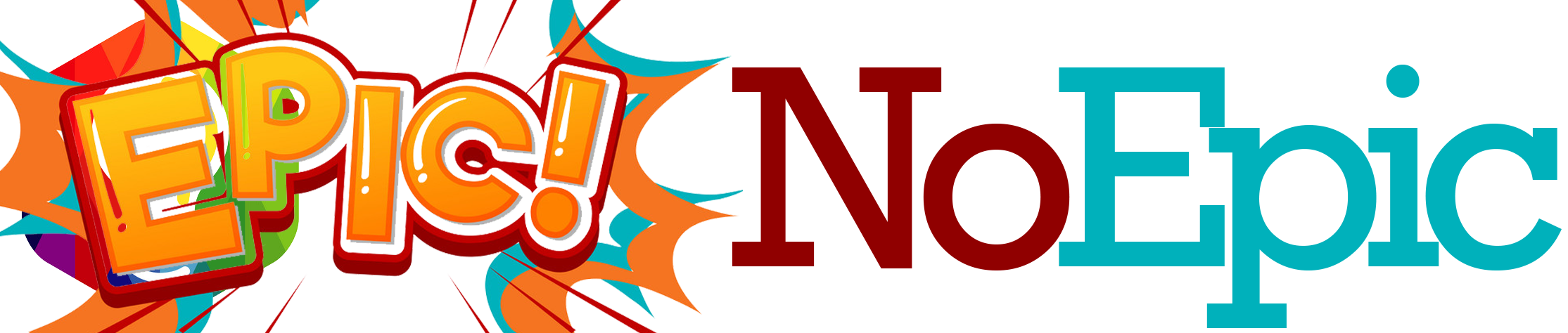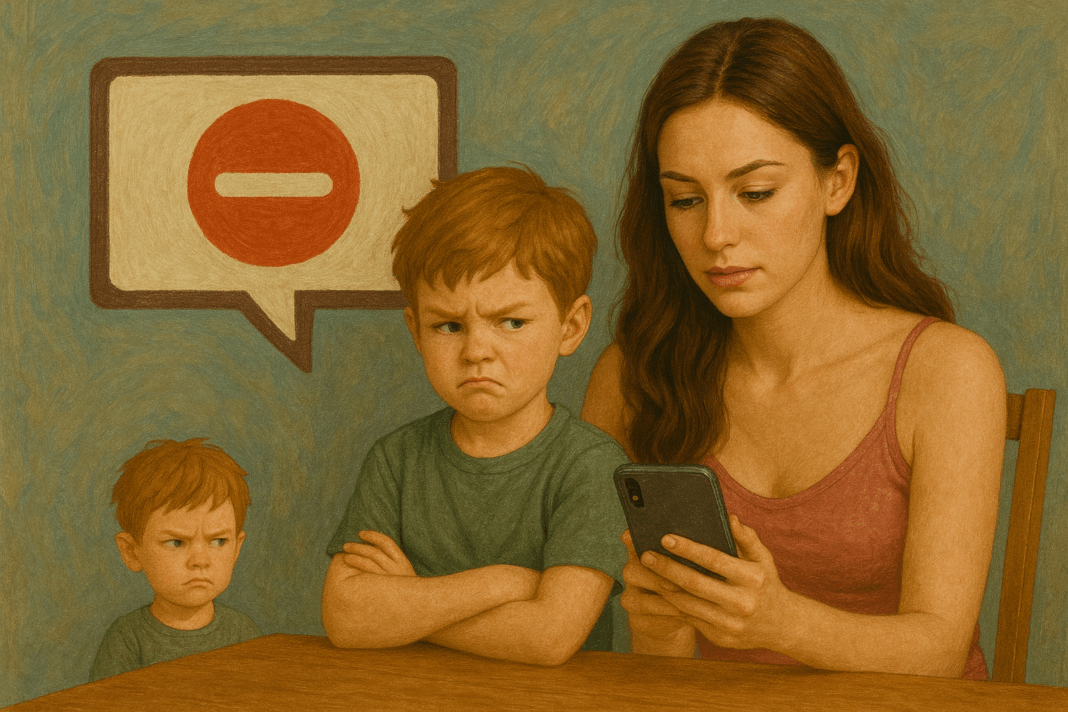Comment Restrictions on TikTok Child Accounts: Full Parent’s Guide to Safety, Settings, and Smart Fixes 👨👩👧💬📱✨
TikTok can be a magical world for creativity — but it’s also a space that needs to be handled with care, especially for younger users. That’s why TikTok automatically limits commenting features on child and teen accounts.
If you’ve ever wondered why your child’s followers can’t comment, why the “Comments” option is missing, or why some videos have limited engagement — this guide explains everything. You’ll learn exactly how TikTok’s comment restrictions work, why they exist, and how to adjust them safely without compromising your child’s privacy.
Let’s dive in 👇
Why TikTok Restricts Comments for Children 🧒🔒
TikTok’s restrictions are rooted in global child protection laws such as the COPPA in the U.S. and the GDPR-K in Europe. These laws prevent platforms from collecting or exposing data from minors without verified parental consent.
To comply, TikTok limits interactive features for younger users — especially comments, which are often where bullying, spam, or inappropriate content appear.
Here’s TikTok’s basic policy structure:
| Age Range | Comment Settings | Key Restrictions |
|---|---|---|
| Under 13 | No commenting allowed | Children can only use TikTok for Younger Users (view-only experience). |
| 13–15 | “Friends Only” by default | Public comments are disabled. Only approved friends can comment. |
| 16–17 | Full control | Users can choose “Everyone,” “Friends,” or “No one.” |
| 18+ | Full control | Standard TikTok settings apply. |
In short: TikTok automatically blocks public commenting for minors to prevent unwanted contact.
What Comment Restrictions Look Like in Practice 👁️
If your child is under 16, you may notice:
- The “Who can comment” option is locked or missing.
- Older videos don’t allow new comments.
- Comment sections are turned off by default.
- The “Everyone” option isn’t visible.
Even if you try to change these settings, TikTok reverts to its built-in age protection mode.
This is intentional — and it cannot be fully overridden.
The Logic Behind Comment Restrictions 🧠
TikTok limits comments for children and teens to:
- Prevent online harassment. Comment filters reduce exposure to cyberbullying.
- Protect privacy. Comments can reveal personal information or location clues.
- Reduce data collection. Less interaction = less data stored about minors.
- Encourage healthier engagement. Young users focus on creativity, not popularity metrics.
These protections are part of TikTok’s broader Youth Safety Initiative, which includes screen time limits, family controls, and content filters.
Why Parents Can’t Fully Unlock Comments ⚠️
Many parents expect to find a setting that allows open comments — but TikTok doesn’t offer that option for under-16 accounts. Even with Family Pairing enabled, you can only manage whether comments are allowed for friends or no one.
TikTok’s parental control system is designed around limiting exposure, not expanding access.
Step-by-Step: How to Manage Comments Safely ✅
1. Open TikTok → Go to Profile
Tap the profile icon on your child’s account.
2. Tap the Three Lines (☰)
This opens the Settings and Privacy menu.
3. Go to “Privacy” → “Comments”
Here, you’ll see who can comment on your videos.
4. Choose an Option
Depending on your child’s age, you’ll see one or more of these:
- Everyone (only 16+)
- Friends (default for 13–15)
- No one
5. Turn On Comment Filters (Optional)
TikTok offers keyword filters that block certain words or phrases.
Go to: Privacy → Comments → Filter keywords → Add words to block.
6. Review Family Pairing Settings
If you’ve linked accounts through Family Pairing, you can manage these options remotely:
Parent account → Settings → Family Pairing → Manage Child Account → Comment Controls.
Learn more directly from TikTok’s Safety Center.
Common Problems (and How to Fix Them) 🧩
| Problem | Cause | Fix |
|---|---|---|
| “Who can comment” option missing | Child is under 16 | Restricted by default — can’t enable “Everyone.” |
| Comments disabled automatically | TikTok privacy policy | Change to “Friends” in settings. |
| Comment filters not working | Old TikTok version | Update the app on both devices. |
| Parent account can’t adjust comments | Not linked via Family Pairing | Link accounts first. |
| Comments appear delayed | TikTok moderation filter | Wait — comments go through review before posting. |
Example Scenario 🎬
Sofia, a 14-year-old from Spain, noticed that people couldn’t comment on her dance videos. Her mom checked TikTok’s settings and found the “Everyone” option missing. After reading TikTok’s guidelines, she realized accounts for users 13–15 can only allow friends’ comments. Instead of trying to bypass it, they decided to use Family Pairing to limit who could friend Sofia in the first place — solving the privacy issue while still keeping engagement positive.
How Comment Controls Differ Between Regular and Child Accounts ⚖️
| Feature | Standard Account | Child/Teen Account |
|---|---|---|
| “Everyone” comments | Available | Disabled under 16 |
| Comment filtering | Optional | Recommended by default |
| Blocked word lists | Manual | Available |
| Family Pairing control | Optional | Essential |
| Anonymous comments | Allowed | Not allowed |
This ensures every underage user’s interaction stays within safe, pre-approved circles.
The Role of Family Pairing in Comment Management 🤝
When Family Pairing is active:
- Parents can limit or disable comments entirely.
- Teens cannot re-enable “Everyone” comments without parental consent.
- Any change to privacy settings triggers an alert for the parent account.
This means even if your child tries to open comments broadly, TikTok protects them automatically.
Tips for Parents to Improve Comment Safety 🌱
- Review friend lists regularly. Ensure only real-life friends follow your child.
- Encourage private accounts. Private accounts add another layer of comment control.
- Discuss online respect. Talk about why TikTok filters comments and what “digital kindness” means.
- Teach reporting tools. Show your child how to block and report inappropriate comments.
- Enable keyword filters. Add common bullying or hate terms to auto-block lists.
Myth vs. Fact: TikTok Comments for Kids 🧠
| Myth | Fact |
|---|---|
| “Parents can unlock full comments anytime.” | ❌ False. TikTok locks “Everyone” for under-16s. |
| “Comment restrictions are random.” | ❌ They’re based on age and local child-safety laws. |
| “Comment filters are automatic for all.” | ⚙️ False. You must turn them on manually. |
| “TikTok doesn’t allow feedback for young creators.” | 💬 False. Friends can still comment safely. |
| “These limits ruin engagement.” | ❤️ False. They protect children from unwanted exposure. |
10 Niche FAQs ❓
- Why can’t my child receive comments from everyone?
Because TikTok blocks public comments for users under 16 by default. - Can Family Pairing allow comments from everyone?
No — even parents can’t override this safety rule. - Why did all my child’s comments disappear after an update?
TikTok may have updated policies or filtered inappropriate remarks. - Why does the “comment” button vanish on some videos?
Creators can disable comments per video — or TikTok has applied a global restriction for underage accounts. - Can I see who commented on my child’s videos?
Yes, by opening each video manually — but parents can’t get notifications through Family Pairing. - Why are some comments delayed or hidden?
TikTok’s moderation AI screens comments before displaying them. - Can kids block specific users from commenting?
Yes. Under Privacy → Blocked accounts, users can manage who interacts with them. - Why do comments disappear after being visible?
TikTok removes comments flagged as spam or policy violations. - Can creators under 16 use comment filters?
Yes, keyword filtering is available to all users. - What’s the safest setting for child accounts?
Private account + Friends-only comments + Keyword filters enabled.
People Also Asked 🧐
Why are TikTok’s comment settings stricter for kids than Instagram’s?
Because TikTok’s user base skews younger, and regulators demanded higher protection standards.
Can my child comment on other people’s videos?
Yes, but those creators’ privacy settings might still block underage comments.
Will TikTok relax these restrictions in the future?
Unlikely — if anything, age-based controls will tighten as safety laws expand.
How can I teach my child to handle negative comments?
Encourage open discussion, show them how to report, and emphasize self-worth over likes.
Can teachers or schools use these settings for class projects?
Yes, by creating supervised accounts with Family Pairing and comment restrictions.
Diagram: How Comment Safety Works 🗺️
Child’s Account (Age 13–15)
⬇️ “Friends Only” Comments
⬇️ Keyword Filters
⬇️ Family Pairing Oversight
⬇️ AI Moderation & Report System
➡️ Safe Interaction Zone 🎯
This flow ensures that every comment passes through multiple safety layers before reaching the child.
A Personal Story 💬
When my niece turned 13, she was thrilled to start her first TikTok account. But within days, she was upset: “Why can’t people comment on my videos?” Instead of unlocking unsafe options, we used it as a chance to talk about digital respect and online safety. A few months later, she told me, “I actually like it better this way — only my friends comment, and it feels calmer.”
Sometimes, what feels like a limitation is actually a shield. 🛡️
Final Takeaway ❤️
If your child’s TikTok comments are restricted, it’s not a bug — it’s a built-in protection system designed to keep minors safe from unwanted contact, spam, and bullying.
Here’s the golden rule for parents:
- Under 13: No comments — view-only version.
- 13–15: Friends-only comments by default.
- 16–17: Optional controls with full parental visibility.
Combine that with Family Pairing, keyword filters, and open communication, and you’ll build a digital space that’s both fun and secure.
Because at the end of the day, TikTok shouldn’t just be about views or likes — it should be about joyful creativity, safety, and trust 🌈💬✨