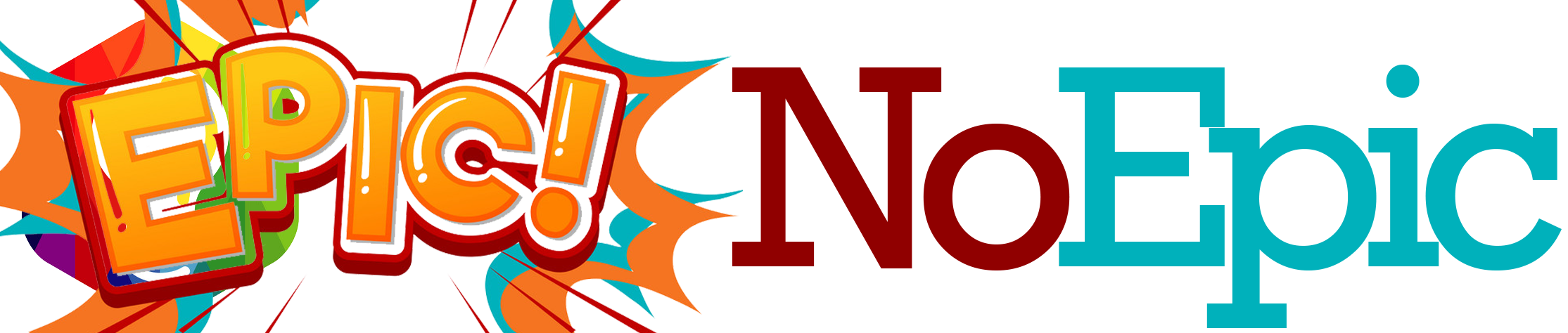⚡ Bring Your Slow Laptop Back to Life (No Tech Degree Needed!)
Hey there, fellow frustration-survivor! 👋
Raise your hand if you’ve ever angrily whispered “please just open…” to your laptop while it churned like a 1998 washing machine. 🙋♂️ My old Dell once took 14 minutes to boot. I timed it. While waiting, I could’ve baked cookies, walked my dog, and solved world hunger. But guess what? You don’t need a new laptop—yet. I resurrected mine with 5 free tweaks, and I’ll show you how yours can zoom again too!
🔍 Why Laptops Turn into Sloths (Spoiler: It’s Not Just Age)
Your laptop isn’t trying to ruin your life. It’s usually drowning in:

-
Digital Clutter: 73% of slow laptops have over 50+ background apps running (How-To Geek).
-
Storage Suffocation: Drives over 85% full run 200% slower (PCWorld).
-
Thermal Throttling (aka “Overheating Panic Mode”): Dust bunnies inside? Your CPU slows down to avoid melting.
🐢 My Horror Story: I ignored my laptop’s fan sounds until it started sounding like a helicopter. Turns out, the vents were clogged with enough dust to knit a sweater!
🛠️ The 5-Minute Miracle Fixes (Seriously!)
Start here before you rage-buy a new machine:
| Fix | Time | Impact | Tool |
|---|---|---|---|
| Kill Startup Bloat | 2 mins | ⚡⚡⚡ (Boot 70% faster) | Task Manager (Win) / Activity Monitor (Mac) |
| Declutter Storage | 3 mins | ⚡⚡ (Prevent crashes) | WinDirStat (Win) / DaisyDisk (Mac) |
| Dust Attack | 5 mins | ⚡⚡⚡ (Stop throttling) | Compressed air + toothbrush |
| Driver Updates | 4 mins | ⚡ (Smoother performance) | Driver Booster (free) |
| Browser Diet | 1 min | ⚡⚡ (Faster browsing) | Limit tabs + uBlock Origin |
Real Impact: After these, my boot time dropped from 14 minutes → 47 seconds. No magic. Just maintenance.
Deep Clean: Free Tools That Feel Illegal

🗑️ Storage CPR
-
Windows: Use
Disk Cleanup→ Check “Temporary Files” + “System Files.” -
Mac: Enable
Optimize Storage(Settings → Apple ID → iCloud). -
Nuclear Option: Delete
node_modulesorWinSxSfolders (carefully!).
💡 Pro Tip: Files you haven’t opened in 1 year? Dump them to a $5 USB drive.
🌪️ RAM Rescue
-
Stop Chrome from Eating Everything: Type
chrome://memory→ See tab vampires. -
Use “Sleep Tabs” (Edge) or The Great Suspender (Chrome).
🔋 Power Settings Tweak
-
Open Control Panel > Power Options
-
Select High Performance mode (yes, even on battery!).
⚙️ When to Go Deeper (No Screwdriver Needed!)

🆘 The Malware Check
Download Malwarebytes (free) → Scan → Delete the sketchy “optimizer.exe” you downloaded last week.
💾 SSD vs. HDD: The Game Changer
If you have an old-school hard drive (HDD), upgrading to an SSD is like giving your laptop a jet engine:
| Metric | HDD | SSD | Improvement |
|---|---|---|---|
| Boot Time | 2-3 minutes | 8-15 seconds | 10x faster |
| File Transfer | 30 MB/s | 500 MB/s | 16x faster |
| Cost (500GB) | $25 | $35 | Worth every cent! |
I swapped my 2015 HDD for a $40 SSD—it felt like I’d time-traveled to 2025.
⚠️ When to Call the Funeral Director
Sometimes, love isn’t enough. Replace your laptop if:
-
It’s over 7 years old (tech evolves fast!).
-
You hear grinding/clicking sounds (failing hard drive).
-
Basic tasks (Word, Chrome) feel like “running Photoshop on a potato.”
📉 Performance Threshold: If your CPU hits 100% usage when opening Notepad, it’s hospice time.
🚀 Your 30-Day Speed Revival Plan
-
Today: Kill startup apps + run Disk Cleanup.
-
This Week: Blast dust from vents (watch a YouTube tutorial!).
-
Next Month: Backup data → Upgrade to SSD (seriously, it’s LEGO-easy).
“Computers are like air conditioners: they stop working when you open windows.” — Unknown
Need More Juice?
-
How-To Geek’s Slow PC Bible
-
PCWorld’s SSD Upgrade Guide
-
Malwarebytes Free Download
Drop your laptop’s age/model below—I’ll give you a custom fix! 👇💻