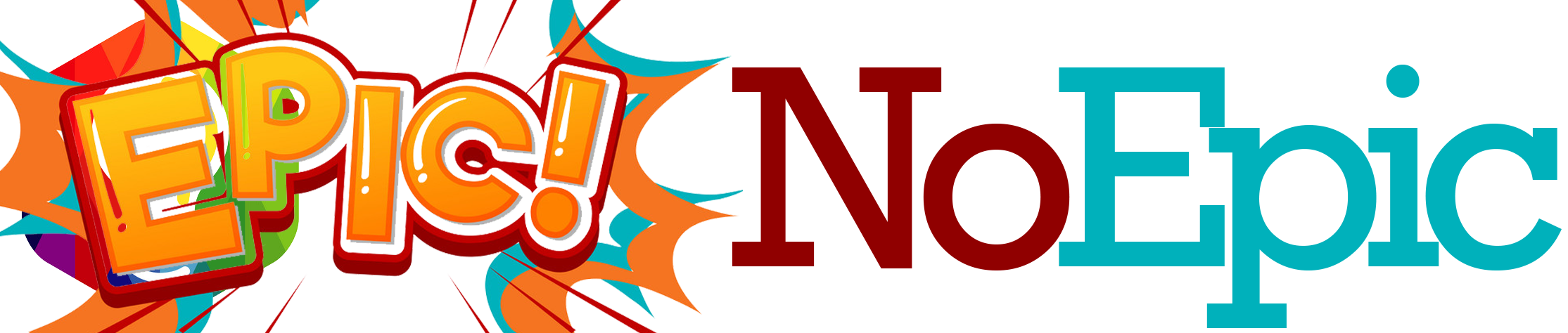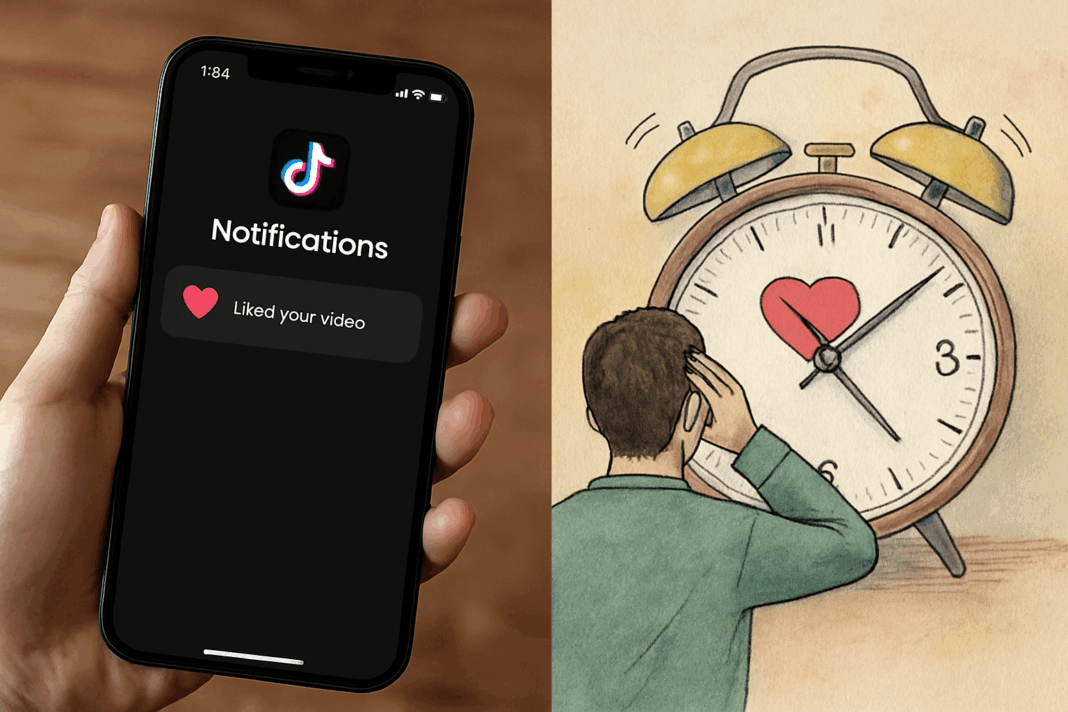When the Hearts Don’t Buzz ❤️🚫
You post a video on TikTok — maybe it’s a trending dance 💃, a funny skit 😂, or a heartfelt story 🥹. Normally, every like comes with that satisfying buzz and red notification dot. But lately? Nothing.
Your video is racking up likes, but your phone stays silent. Notifications either don’t arrive, arrive late, or vanish completely.
Frustrating, right? Especially for creators, because likes are not just vanity metrics — they’re signals of engagement, growth, and sometimes even opportunities.
So why are your TikTok like notifications not working? Let’s dig in deep. 🔎
Common Causes of Missing Like Notifications 🛠
| Cause | Explanation | How It Shows Up |
|---|---|---|
| App Notification Permissions ❌ | TikTok is blocked from sending push alerts at the OS level. | No notification banners/sounds. |
| Muted In-App Settings 🔕 | “Likes” are turned off under TikTok’s Push Notification settings. | Other alerts show, but not likes. |
| Battery Optimization 🔋 | Background restrictions stop TikTok from syncing in real time. | Likes only appear when app is open. |
| Do Not Disturb Mode 😴 | Phone silences all app notifications. | Likes vanish silently. |
| Internet Issues 🌐 | Unstable Wi-Fi/data interrupts push delivery. | Notifications delayed or skipped. |
| TikTok Bugs/Server Outages 🛠 | Temporary platform-side issues. | Global notification failures. |
| Outdated App ⏳ | Older versions have broken push APIs. | Like alerts missing. |
| TikTok’s Spam/Engagement Filters ⚠️ | Some “suspicious likes” aren’t notified. | Notifications inconsistent. |
TikTok vs. Other Platforms: Who Handles Likes Best? 📊
| Platform | Like Notification System | Reliability |
|---|---|---|
| TikTok | Likes filtered through AI + push servers. | Prone to disappearing. |
| Real-time alerts via Meta servers. | More stable. | |
| YouTube Shorts | Likes show in-app more than as push alerts. | Less emphasis. |
| Twitter/X | Instant alerts, often duplicated. | Very responsive. |
👉 TikTok is stricter with filtering likes to prevent spam and bot engagement, but this sometimes means genuine likes don’t trigger alerts.
Deeper Insight: How TikTok Notifications Work ⚡
TikTok uses APNs (Apple Push Notification Service) on iOS and FCM (Firebase Cloud Messaging) on Android. The journey looks like this:
[ Someone Likes ❤️ ]
↓
[ TikTok Server 🛠 ]
↓
[ Push Service (APNs/FCM) 📡 ]
↓
[ Phone OS Settings ⚙️ ]
↓
[ TikTok App 🔔 ]
↓
[ You ✨ ]
If any step fails, the notification is lost.
Research even shows that up to 15% of mobile push notifications never arrive due to background restrictions (source).
Real-Life Anecdote 🌍
My friend Maya, a lifestyle creator, once thought her new video had flopped because she got zero like notifications. Feeling discouraged, she logged in — only to see 25,000 likes waiting. Turns out her notifications were muted inside TikTok after an app update reset her preferences.
Her words: “I almost gave up on that video. Imagine if I hadn’t checked manually!”
Lesson: notifications are signals, but not the whole truth.
Fix Guide: Step-by-Step Solutions 🛠
Here’s how to restore TikTok like notifications:
1. Check App Permissions
- iOS: Settings > Notifications > TikTok > Allow Notifications
- Android: Settings > Apps > TikTok > Notifications → toggle on everything.
2. Enable In-App Like Notifications
- TikTok > Profile > Settings & Privacy > Push Notifications
- Ensure Likes & Favorites are ON.
3. Turn Off Battery Optimization
- iOS: Disable Low Power Mode.
- Android: Settings > Battery > App Optimization > Don’t optimize TikTok.
4. Clear Cache & Update App
- TikTok > Settings > Free up space > Clear cache.
- Update from Google Play or App Store.
5. Check Internet Connection 🌐
- Switch between Wi-Fi and mobile data.
- Restart router if necessary.
6. Restart Your Device 🔄
Sometimes notification APIs get stuck until you reboot.
7. Check Focus/Do Not Disturb Modes
Make sure these aren’t silencing TikTok.
8. Log Out & Back In
Refresh your TikTok session.
9. Reinstall TikTok
This resets corrupted app data.
10. Check TikTok Server Status
Visit Downdetector to confirm global issues.
Metaphor: Likes as Applause 👏
Think of TikTok likes like applause at a concert. Normally, you hear the crowd cheering (notifications). But:
- If your earplugs (settings) are in, you miss it.
- If the microphone (push servers) cuts out, you don’t hear.
- If the security team (TikTok AI) blocks rowdy fans, only some cheers reach you.
Same with your TikTok likes.
FAQs: TikTok Like Notifications ❓
- Why do I get comment notifications but not likes?
→ Likely because “Likes” is toggled off under TikTok Push Notification settings. - Why do likes show in-app but not as push alerts?
→ App permissions or battery restrictions may be blocking push notifications. - Why are TikTok like notifications delayed?
→ Unstable internet or server load causes lag. - Why do my notifications vanish after I tap them?
→ TikTok clears them once opened. - Why do I only get notifications on Wi-Fi?
→ Some carriers restrict background data usage. - Why did I stop getting like notifications after an update?
→ Updates often reset app notification preferences. - Why do I get duplicate like notifications?
→ TikTok servers sometimes resend failed alerts. - Can TikTok block like notifications for suspected bots?
→ Yes — TikTok filters “suspicious likes” from engagement metrics. - Why do I get notifications only when TikTok is open?
→ Battery optimization is preventing background sync. - Do Business Accounts get like notifications differently?
→ Business accounts generally get fewer engagement notifications.
People Also Asked 💬
- “Why are TikTok like notifications disappearing on iOS?”
→ Likely due to Focus mode or notification permission resets. - “Why don’t I get TikTok notifications after reinstalling?”
→ You must re-enable permissions at both phone and in-app levels. - “Why are my likes not notifying but followers are?”
→ Likes and followers are separate toggles; check Push Notification settings. - “Can TikTok hide like notifications to reduce spam?”
→ Yes. TikTok’s AI often throttles engagement notifications during heavy traffic.
Diagram: Like Notification Flow 🔄
[ Someone Likes Your Video ❤️ ]
↓
[ TikTok AI Filter 🤖 ]
↓
[ TikTok Server 🛠 ]
↓
[ Push Service (APNs/FCM) 📡 ]
↓
[ Your Phone Settings ⚙️ ]
↓
[ You 🔔✨ ]
Breaks at any stage = missing notification.
Conclusion: Never Miss Another Like ❤️🔔
When TikTok like notifications stop working, it feels like performing on stage with no applause. The audience is clapping 👏, but you can’t hear them.
Now you know:
- Settings and permissions control whether alerts show.
- Internet, battery modes, and Focus settings affect delivery.
- TikTok filters & server bugs can silence engagement without warning.
By checking these layers, you can bring back the buzz of likes and stay connected to your audience in real time.
So go ahead — fix those settings, clear that cache, and enjoy the sound of digital applause again. 🎉❤️